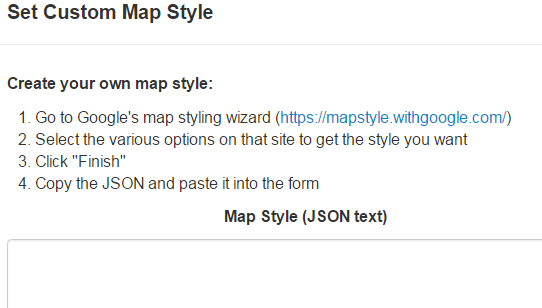Style Your Map
You can use EasyMapMaker Advanced Options to style your map. You can use one of our 15 predefined map styles or you can use your own. Map styling allows colors on the map to be changed and items to be hidden. Our predefined styles include dark maps, light maps, enhanced colors, and label changes. Google's Map Style wizard allow map styles to be created easily. Snazzy Maps has a variety of user created styles for use as well.
Use a predefined style by following the steps :
- Create a map and view the advanced options.
- While setting the map options, view the " Set Custom Map Style " section
- Choose one of the predefined map styles for your map
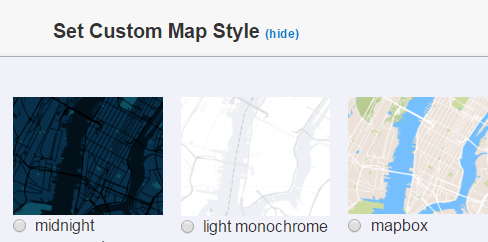
Create your own map style by following the steps :
- Create a map
- Click Show Advanced Options
- While setting the map options, view the " Set Custom Map Style " section
- Click on the custom style
- Go to Google's Map Style wizard and create the style you want
- Copy the JSON from the above step and paste it into the " Map Style (JSON text) " area
- Save your style and it should be good if it passes validation.