Pins can appear on top of each other when the addresses are the same or are really close. This is similar to looking looking at a 10 story office building and having 1 pin for each floor. To place the pins in any other spot would be incorrect.
The pins can be separated from each other when creating or editing the map. When multiple pins are at the same location an option appears (above the map) to move each pin individually or move then all at once. Selecting the option to move one pin at a time allows the markers to be separated, so they will no longer appear on top of each other.
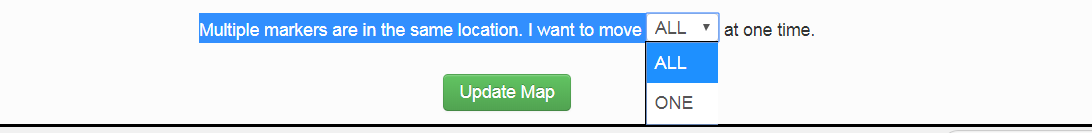
Option to move pins individually.