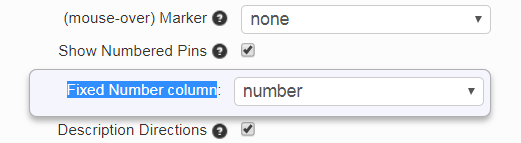Add pin numbers to your custom Google Map. There is an option that allows numbered pins to be added with a single click.
Pins can automatically be numbers 1-99 when there are less than 100 visible pins on the map or the set of data contains less than 100 pins. To enable pin numbering enable “Show Numbered Pins” (see image below).
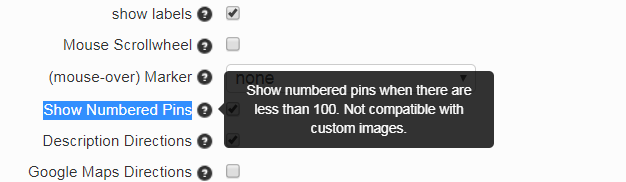
Fix numbered pins can be enabled if numbered pins are enabled (above) and there is a column in your data with numerical values ranging between 1 and 99. After selecting numbered pins, a “Fixed Number column” option will appear (see image below) to allow you to select the column with the pin numbers to use.