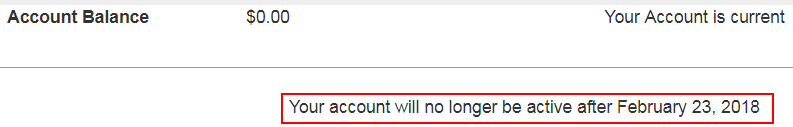Signing up
When signing up recurring billing can be disabled. This will prevent credit card information from being stored in the credit card vault as well. Disable recurring billing by checking the “Disable recurring billing” check box (see image).
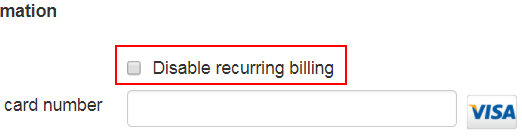
After Signing up
Recurring billing can be disabled for accounts by going to https://www.easymapmaker.com/account/ there is a section next to the account type to disable automatic renewals. The account will be disabled after the time period it is paid through.
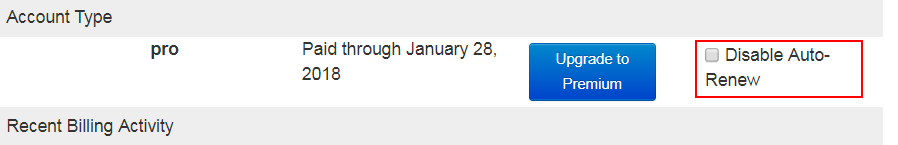
Confirm Recurring Billing is Disabled
Near the bottom of the account page (https://www.easymapmaker.com/account/) there should be a section that says when the account will be disabled. This confirms that auto-renewal has been disabled. A page refresh might be needed if automatic renewal was disabled on the page (without a fresh page request).