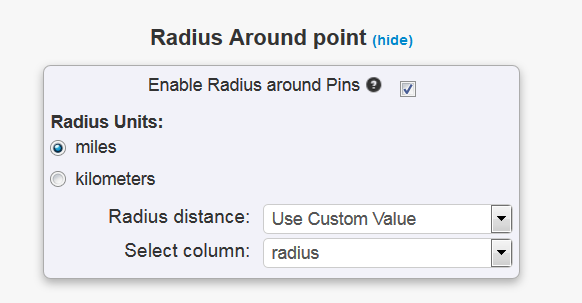Add a radius around all the pins on the map or only a select few. The radius can be a custom value from your excel spreadsheet or one of the values predefined. Setting the value is done by:
- Copy/Paste data into our form
- Set Option
- View Advanced Options
- View Radius Around Point
- Enable the Radius around the Point
- Select a value from a drop down.
Preset Value
To use a preset radius value, select one of the predefined values in the Radius distance drop down.
Custom Value
To add a custom radius to pins, you need to have a column in the data that is strictly either a combination of numbers less than 2000 or blank.